| |
|
|
|
|
Scheduled System Maintenance: August 16, 2021
|
|
Doubleknot system maintenance is scheduled to occur on Monday, August 16 from 3 AM ET to 5 AM ET. During this time, services will be unavailable.
|
|
|
New Features: Deactivate Discounts and Find Declined Transactions
|
|
The following new features are available.
Deactivate Discounts
It’s easier than ever to deactivate discounts! Deactivating a discount maintains historical usage data for reporting while ensuring that the discount can’t be used for future transactions. To deactivate a discount, follow these steps:
- In Event Management or Membership Management, select Manage Discounts.
- Locate the discount you want to deactivate.
- Click the three-dot menu at the right, and select Deactivate. A confirmation dialog box will be displayed.
- Click OK. The discount will be removed from the list.
Deactivating a discount
|
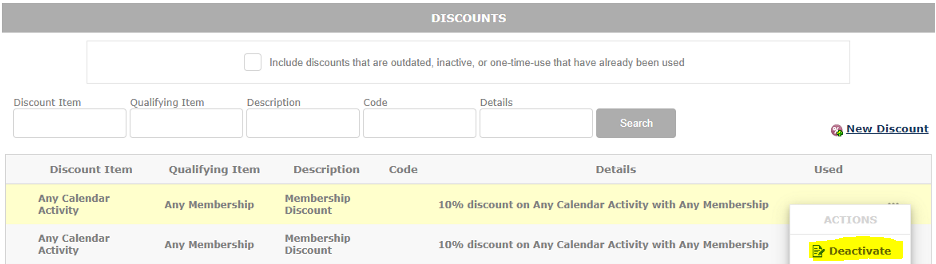 |
|
Find Declined Transactions
When you search for payments, you can now include declined transactions in your results. To search for declined transactions, follow these steps.
- In the Administrator panel, click Financial Accounts.
- Click Find Payments.
- Enter your search criteria.
- Select Include declined transactions.
- Click Search. The results will include all declined transactions that match your criteria.
You can now include declined transactions when you search for payments.
|
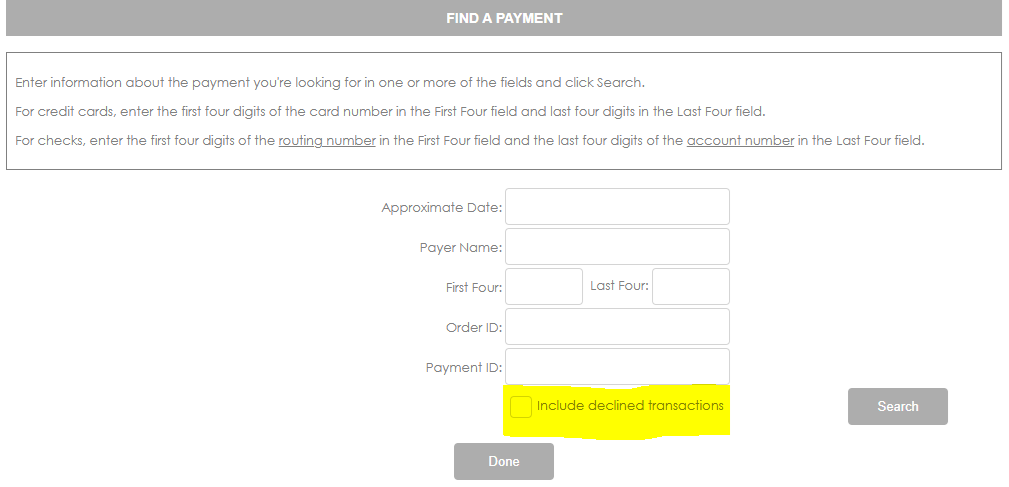 |
|
|
|
|
|
|
|
|
|
Spotlight is Now a Monthly Newsletter
|
|
|
|
Starting with this edition, Spotlight will now be published on the first Monday of every month. Do you have suggestions or ideas for articles? Let us know at support@doubleknot.com!
|
|
|
|
|
|
|
|
| |
| |